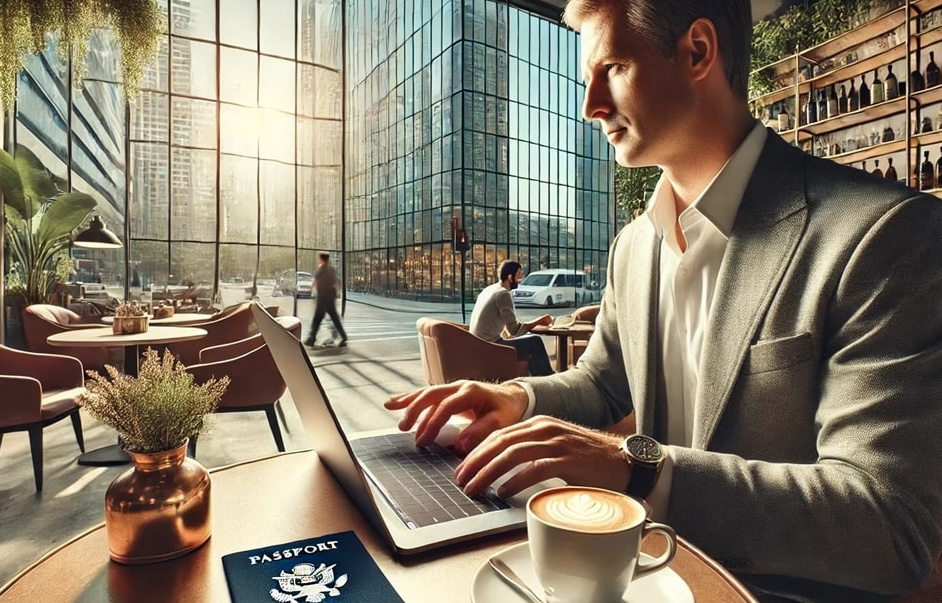Say what? According to an audit by the Treasury Inspector General for Tax Administration (TIGTA), the IRS destroyed over 30 million paper-filed return documents in March 2021.
The news generated quite a lot of controversy among the tax community and members of Congress. In this blog post, we’ll cover why the IRS burned these 30 million documents, how tax professionals feel about the news, and what impacts the burned IRS documents have on US taxpayers.
Why Did the IRS Destroy 30 Million Taxpayer Return Documents?
Backlogs at the IRS are to blame for the destruction of the 30 million return documents. According to a report from the TIGTA:
“The continued inability to process backlogs of paper-filed tax returns contributed to management’s decision to destroy an estimated 30 million paper-filed information return documents in March 2021,” says the TIGTA.
These 30 million documents were necessary for post-processing compliance to help the IRS identify taxpayers that aren’t accurately reporting their income. The TIGTA believes that the main culprit behind this backlog is the failure of the IRS to adopt e-filing technology to process tax returns.
“Our overall audit objective was to assess the effectiveness of the IRS’s efforts to modernize paper tax return processing and increase e-filing,” continues the TIGTA in the report. “[Overall], repeated efforts to modernize paper tax return processing have been unsuccessful.”
Another reason why the IRS has been slow to adopt e-filing is due to a lack of funding. As a result, the agency doesn’t have the resources to modernize its operations and better manage return documents from taxpayers.
What Was the Response From Tax Professionals?
The revelation of the 30 million destroyed IRS documents was met with a lot of backlash from tax professionals. Here’s what AICPA Vice President of Taxation, Edward Karl, had to say about the destruction of the documents:
“IRS management’s decision to destroy information return documents due to the processing backlog raised numerous questions regarding IRS’s decision making and risk assessment process,” says Karl. “The IRS’ recent statement provided some of the answers, but American taxpayers deserve to know why this decision was made and how it might impact them. The IRS should continue to operate with transparency on this issue.”
Biran Streig, a Certified Public Accountant (CPA) for Calhoun, Thomson and Matza LLP, told CNBC that the news would create a feeling of distrust from businesses toward the IRS.
“Small businesses stress out every year in January trying to accurately prepare these informational returns and get them filed on time,” says Streig. “To see the IRS just destroy these is almost like the IRS admitting they don’t really care.”
How Does the Destruction of the Return Documents Impact US Taxpayers?
According to the IRS, US taxpayers have nothing to fear. On its website, the IRS made the following statement: “There were no negative taxpayer consequences as a result of this action. Taxpayers or payers have not been and will not be subject to penalties resulting from this action.”
The IRS also wanted to reassure taxpayers that “not processing these information returns did not impact original return filing by taxpayers in any way as taxpayers received their own copy to use in filing an accurate return.”
That said, the news could cause a massive decline in confidence in the IRS from US taxpayers, who already have their own grudges against the agency. “The IRS is vital to public confidence in our nation and its leader has failed,” says Rep. Bill Pascrell in a statement on his website. “This latest revelation adds to the public’s plummeting confidence in our unfair two-tier tax system.”
Let Bright!Tax Help You Stay Compliant with the IRS
The IRS can be a source of frustration and confusion for many Americans (we feel your frustration and confusion too!). And with strict regulations, like FATCA, and questionable behaviour, such as destroying 30 million taxpayer documents, it’s not hard to question why should I even file?
The reality is that this recent press and a report from the Treasury Inspector General for Tax Administration (TIGTA), are expected to spark action within the IRS. With this in mind, you have (some) time to get caught up on your taxes if you’re behind. Take advantage of it!
Our team of professionals at Bright!Tax are experts in catching up & compliance. Even further, we handle all of your e-filing (when possible) to save you stress, no matter where you currently live as a US citizen. Contact us today to learn more about how we can help.

 Connect on LinkedIn
Connect on LinkedIn